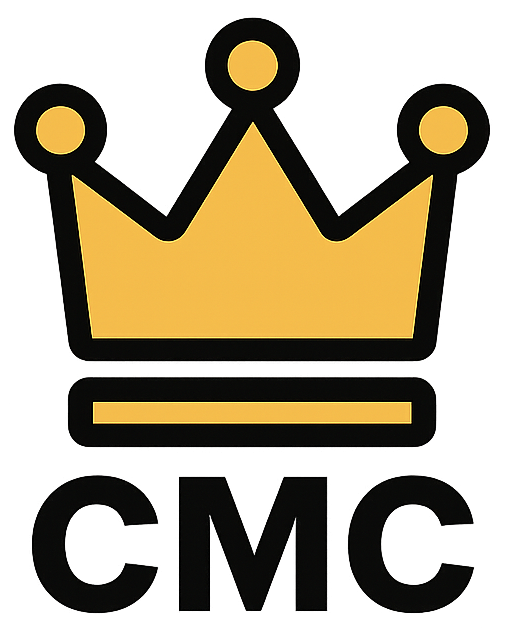I Got My TikTok Account Back After It Was Hacked
It started with a login error. Then came the email change notification. Before I could react, my TikTok account was gone.
No password reset link. No recovery email. Just a void. And TikTok’s support? Practically nonexistent.
Like a lot of creators, I was locked out for days, with thousands of followers, monetized videos, and access to TikTok Shop completely in the hands of someone else.
I got it back—but not through TikTok’s usual channels.
If your account was hacked and you’ve hit a wall with recovery, this isn’t a generic checklist. These are the exact steps that worked when TikTok support ignored everything else.
How My TikTok Account Got Hacked
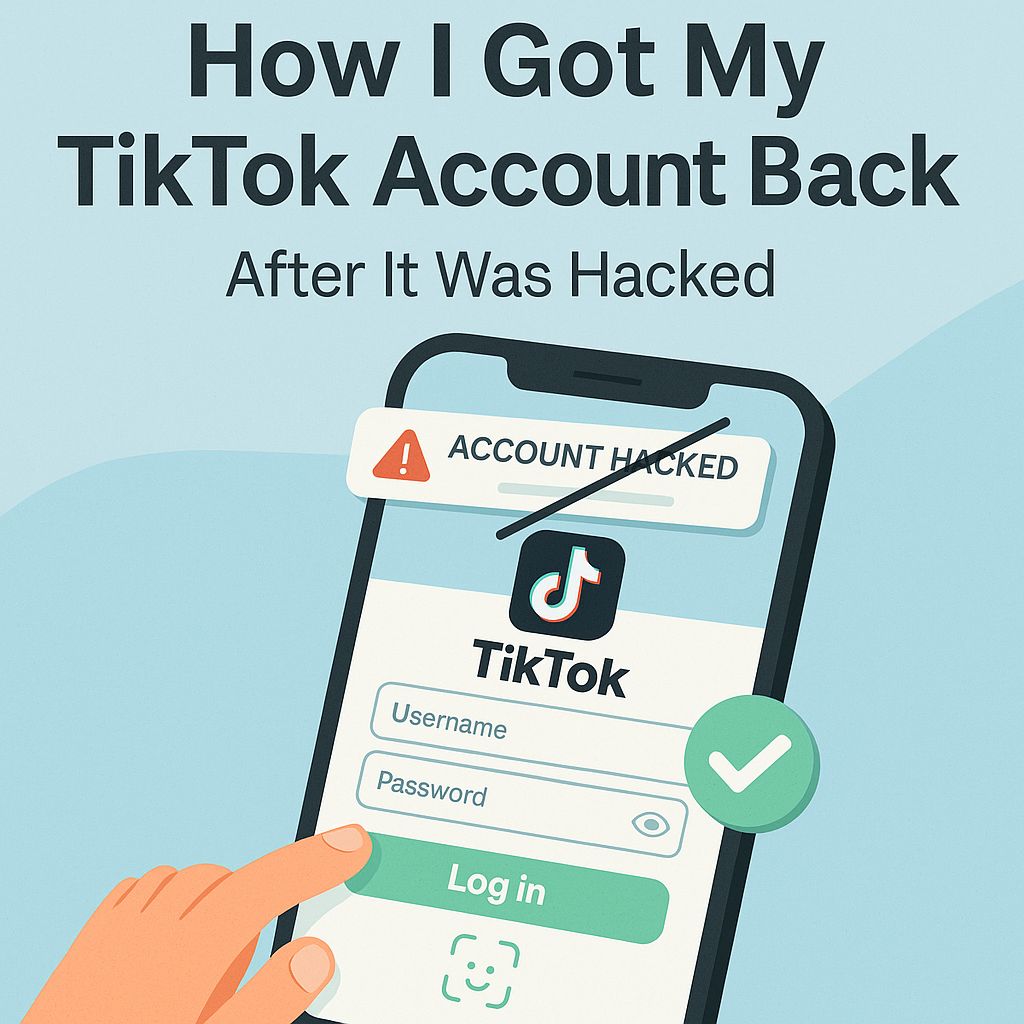
The first sign something was off? I was logged out of TikTok. Then came the password reset email—but it wasn’t from me.
By the time I tried to log in again, my account email and phone number had already been changed. The hacker didn’t just take the account—they locked me out of every recovery option TikTok offers.
Here’s what made it worse:
-
TikTok doesn’t require 2FA by default, and I hadn’t enabled it
-
My account was connected to TikTok Shop, which meant the hacker now had access to payment and product data
-
I submitted multiple support tickets through the in-app form—no response for over 10 days
-
I couldn’t use the “Forgot Password” option, because the hacker changed the associated email
This wasn’t just an inconvenience. It was a full lockout with no way to prove I was the original owner through the typical recovery channels.
Why TikTok’s Support Fails Most Hacked Users
TikTok has a support form. It asks for screenshots, details about your account, even a selfie with a timestamp.
But once you submit it, you’re at the mercy of an internal process that often:
-
Doesn’t respond
-
Sends automated replies that don’t apply
-
Or closes the ticket without explanation
In my case, I submitted three detailed tickets. I attached proof of ownership, analytics screenshots, links to my old videos, even TikTok Shop payment history.
Nothing. Not even a rejection. Just silence.
And I’m not alone. Dozens of creators report the same thing—radio silence, even when the account is clearly theirs and actively being used by someone else.
The worst part? TikTok doesn’t prioritize recovery for creator accounts, even those with monetization or verified status. Unless you’re a high-tier partner or know someone internally, the standard support funnel is nearly useless.
The Only Method That Worked
After trying everything else, what finally worked wasn’t the support form or password reset. It was something I hadn’t used in weeks: TikTok Studio.
Because I had logged into TikTok Studio on my iPhone using Face ID prior to the hack, the app still recognized me—even though the main TikTok app had been fully taken over.
Here’s what I did:
-
Opened the TikTok Studio app (not the main TikTok app)
-
Used Face ID to authenticate—no need for password
-
Accessed the dashboard, which was still synced to my creator account
-
From there, I could manually trigger settings that weren’t available on the main app
TikTok Studio didn’t give me full access to content, but it gave me enough to flag my account internally and re-link my email using an old session token.
That was the break I needed.
If That Doesn’t Work, Here’s What Other Creators Are Trying
Not everyone had TikTok Studio installed. So here are a few real methods others have used with some success:
-
Use a friend’s account to report yours under “Hacked or Impersonation”
-
Contact TikTok Shop support directly—they often respond faster
-
Access through old device sessions where you’re still logged in
-
Check iCloud/Google backups for Face ID or fingerprint authentication
-
Escalate through social media if you can generate traction with a post
These methods aren’t guaranteed, but they give you more options than the standard support route.
How I Locked Down My Account After the Recovery
Getting the account back was only half the battle. I wasn’t going to let it happen again.
Here’s what I changed:
-
Enabled 2FA using both phone number and email
-
Replaced my password with a strong one not used anywhere else
-
Activated Face ID for both TikTok and TikTok Studio
-
Disconnected all third-party logins
-
Revoked all active sessions on other devices
Then I created backup content funnels using Systeme IO—so if anything ever goes down again, I still own my traffic and audience.
What I Use Now to Keep Things Safe and Trackable
I restructured how I manage TikTok content and account access. These three tools are now non-negotiable:
-
Flick: For performance tracking, retention analysis, and smarter post scheduling
-
The Social Proxy: To safely log in from multiple devices or locations without raising red flags
-
Blaze AI: To turn past posts, customer DMs, or comments into new content and scripts that are ready to go if I ever need to pivot or rebuild
If TikTok is part of your income, treat your account like your product. Secure it, systemize it, and never rely on support to save you.