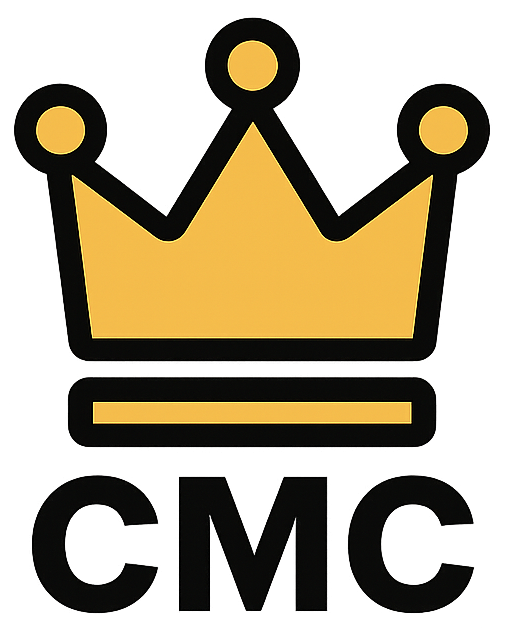A Working Solution for the TikTok Collections Glitch
If TikTok suddenly stopped letting you add favorited videos to your collections, you’re not imagining it — and you’re definitely not alone.
A growing number of users are reporting this exact issue. You tap the bookmark icon, the video is saved to “Favorites,” but when you go to add it to a specific collection… nothing happens. No error. No confirmation. Just a dead end.
This glitch has left users confused, frustrated, and desperately trying to avoid deleting the app (since that would mean losing all drafts).
Here’s what we’ve learned after digging through dozens of Reddit comments and testing workarounds ourselves:
- The bug seems to affect both iOS and Android, though iPhones are hit hardest.
- It impacts both new and existing accounts.
- No, restarting the app or device won’t fix it.
- But yes — there’s a workaround that actually works.
Let’s break it down.

The Workaround: Manually Add Videos Through Your Collections
Here’s the best method that’s helped dozens of users bypass the glitch:
- Favorite the video like normal.
- Go to your profile and open the collection you want to use.
- Tap “Manage Videos.”
- Hit “Add Videos.”
- From the list of favorited videos, manually select the ones you want to add.
That’s it.
It’s clunky, but it works. Many users have called this the “best hack” for now — and for some, it’s the only way to organize saved content until TikTok fixes the issue.
A few quick notes:
- If you try this and don’t see your newest favorites, wait a moment or scroll — TikTok’s sync seems delayed.
- If the “Add Videos” option doesn’t appear, try opening the app on another device (preferably Android).
- Avoid deleting the app to troubleshoot — several users reported that it didn’t help and only wiped their drafts.
iOS Users: This Might Be a Bigger Problem on iPhones
Interestingly, multiple users noted that the bug doesn’t affect all devices equally. If you’re on an iPhone, the odds are higher that you’ll run into this problem — even if your account works fine on another device.
One Redditor explained that they couldn’t save videos into collections on their iPhone, but everything worked perfectly when they logged in on an Android phone using the exact same account. That points to a possible iOS-specific glitch — either due to a recent update or a compatibility issue with TikTok’s current app version.
A few suggestions if you’re on iOS:
- Check your device storage — some users reported this might interfere with how TikTok saves collections.
- If you have access to an Android device, try logging in there to manage collections until the issue is resolved.
- Make sure TikTok is fully updated, though unfortunately, updates haven’t consistently fixed the issue so far.
What Not to Do: Common Fixes That Don’t Work
It’s tempting to try every “general fix” you’ve ever heard when TikTok acts up. But with this particular bug, most of them are a waste of time. Here’s what users tried that didn’t help:
- Restarting the phone – No effect.
- Switching accounts – Same issue even on alternate accounts.
- Clearing the app cache – Didn’t make a difference for anyone reporting this bug.
- Deleting and reinstalling the app – Not only does this not fix the problem, but it also erases your drafts, which many users later regretted.
Unless TikTok pushes an update that directly addresses this bug, your best bet is to stick with the manual workaround and avoid any drastic resets.
Will TikTok Patch This?
As of now, TikTok hasn’t officially acknowledged the bug — and no timeline has been given for a fix.
Some users are crossing their fingers that a future app update will quietly resolve the issue. Others have given up on organizing their favorites entirely, frustrated by the lack of transparency. Until then, your only real option is the manual add method mentioned earlier.
If you’re someone who uses collections for content planning, aesthetic inspiration, or TikTok strategy, this glitch can seriously mess with your workflow.
One way to stay on top of your ideas while TikTok sorts itself out?
Use an external tool like Flick to organize hashtags, plan posts, and keep your content strategy synced across platforms. It’s especially useful if you manage multiple TikTok or Instagram accounts and need a backup when app features break down.